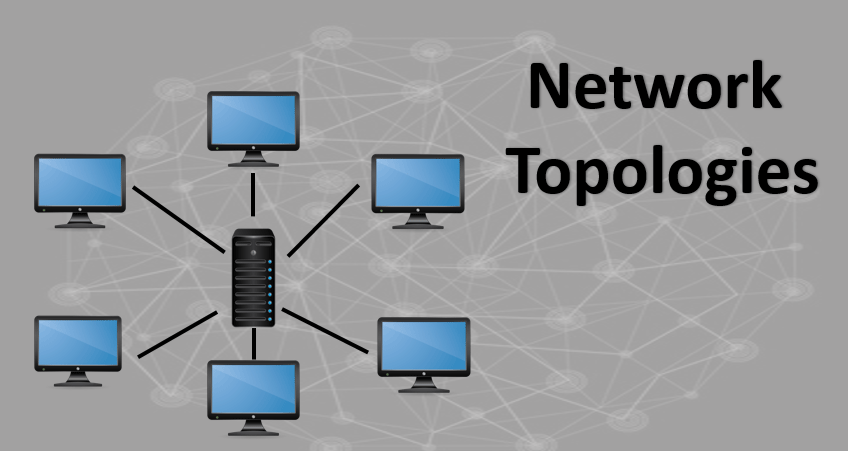Network topology refers essentially to how your network is laid out. It describes how links and nodes are arranged in relation to each other. Network topologies include not only the physical network components but also the logical elements and how they are arranged, including how data travels through the network from device to device.
Physical network topology types can include:
- Bus
- Circular
- Hybrid
- Mesh
- Point-to-point
- Ring
- Star
- Tree
Logical network topology types can include:
- Logical bus (also called twisted-pair Ethernet)
- Logical ring (also called token ring)
A network topology diagram helps visualize the configuration of nodes or devices and how they communicate.
Why Is It Important to Document Network Topology?
Documentation provides a clear record of the configuration and linking of hardware components, servers, software, and user profiles to ensure easier maintenance and troubleshooting. Usually, two aspects of documentation are used — diagrams or schematics and textual appendices.
Why is documentation so necessary?
- Collaboration between IT and other departments is easy if there is documentation that provides visual information for non-technical staff. Effective collaboration also streamlines IT application support because it helps teams work together to tackle issues.
- The visualization provided by documentation helps ensure consistency across the network.
- Proper documentation reduces time spent researching when troubleshooting problems.
- Documentation prevents information loss when IT staff experiences employee onboarding, shuffling, or turnaround.
Best Practices for Network Topology Documentation
In ensuring best practices when documenting network topology, there are several factors to include:
- Topology diagrams or schematics. The diagrams you document are not just an informative record. For your IT staff, they show the mapping of the network and its resources. This makes it easier to troubleshoot problems or expand the network at scale. For your non-technical staff, the diagrams present the network so they can visualize its working parts and relationships without needing an IT background. This allows for streamlined interdepartmental collaboration as well as training and education of staff. Besides a diagram of physical and logical components and connections, be sure to include a schematic of the Wi-Fi infrastructure and configurations.
- A hardware directory. More than just a list of physical components, a hardware directory becomes a database of models, serial numbers, specifications, and valuable notes. This makes maintenance, repair, expansion, and consolidation much more efficient.
- A software directory. Similar to the hardware directory, a software directory is a database of authorized software, license numbers and keys, update history, installation requirements and limitations, as well as any pertinent contracts or service agreements. Again, this makes for efficient maintenance and expansion across the network.
- A server diagram. Eliminate the guesswork by documenting how equipment is organized and connected on server rack(s).
- Cloud infrastructure charts. If your network includes cloud services, be sure to document the cloud infrastructure in such a way as to ease troubleshooting and ensure compliance.
- A record of IP addresses. Maintaining a record of all IP addresses assigned through the network is vital, both internally and externally. Ensure a system is in place to update the record each time an IP address is reallocated.
Proper initial documentation and record maintenance are intrinsic to keeping a network operating at its optimal performance level.
Tools and Solutions for Network Topology Documentation
For initial documentation of your network topology and subsequent maintenance of the record as your business grows and expands, you have two basic choices — to outsource or not. Each has its advantages, and you’ll be able to choose which is right for your organization.
In-House Documentation and Maintenance
If you have sufficiently trained IT personnel, they use network diagram software, topology software, and other network mapping tools available.
- Pros
- In-house personnel likely have a good idea of what your organization already has and what it needs.
- In-house personnel is likely aware of your company’s overall mission and strategy.
- Cons
- Consistency and continuity may be adversely affected by employee transfers and turnaround.
- Training and hiring can become expensive, especially as your organization grows and expands.
- The best tools and solutions are not always cost-effective for SMBs.
Documentation and Maintenance by a Managed Services Provider (MSP)
If you’re an SMB or a company with a small IT department, or if your IT department lacks the necessary expertise or time for proper network documentation, a better, more cost-effective solution is to hire a professional MSP, such as Robust Network Solutions, for technology consulting and IT services.
- Pros
- Our professionally trained staff has extensive experience in network architecture and topology.
- As an MSP, they have access to the latest and most effective software and tools, meaning you won’t need to purchase licenses to get the best quality solutions.
- Professional MSPs are partnered with leading technology industry providers for hardware and other components and services, meaning your organization can benefit from these partnerships.
- The best MSPs offer proactive strategies and continuous support for their clients so their network continues to function optimally.
- Cons
- Not being in-house, they may be less knowledgeable of your business mission and strategy. However, this can be overcome through professional consultation and collaboration.
- MSPs charge for their services, but since you will save on training and IT staff onboarding expenses, this con may actually be a pro.
Whether you need to begin documenting a new network architecture, documenting your existing network for more efficient maintenance and expansion, or upgrading your network infrastructure, contact the professional services of Robust Network Solutions today for a consultation.